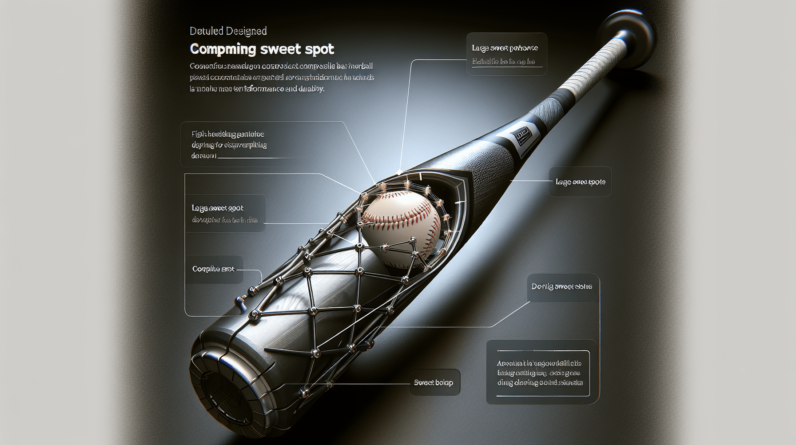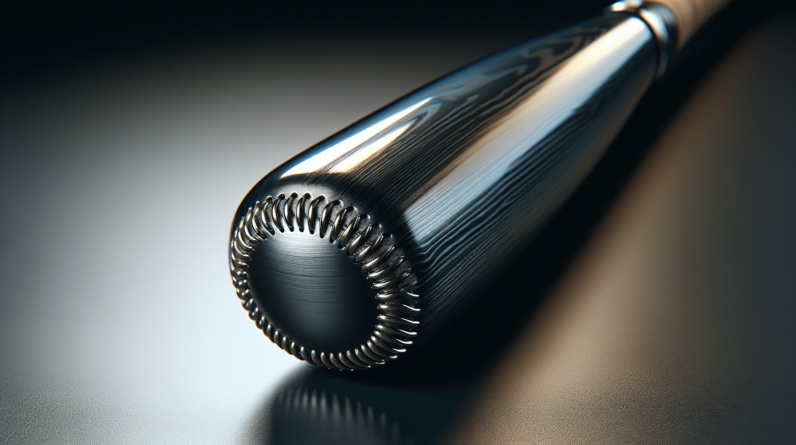OptiShot 2 Golf Simulator for Home | Golf in A Box Series
Are you an avid golfer looking to improve your game from the comfort of your own home? Look no further than the OptiShot 2 Golf Simulator for Home from the Golf in A Box series. This all-in-one golf simulator package offers a convenient and immersive indoor golfing experience. In this review, we’ll delve into the key features, design and quality, functionality, user experiences, tips and tricks, and provide an overall recommendation for this product.
Design and Quality
The OptiShot 2 Golf Simulator comes with a range of accessories to enhance your golfing experience. The package includes the OptiShot2 sensor, software, adjustable rubber tees, two foam practice balls, a golf mat, enclosure, and a short throw HD projector. The sensor utilizes infrared technology to track important swing data such as club speed, carry distance, face angle, path, face contact, and tempo. This allows for precise and instantaneous feedback to help you improve your swing.
Key Features and Functionality
With access to 15 premium real-world golf courses, you can enjoy a variety of gameplay options both online and offline. The included enclosure provides a 9’4″x12’3″x5′ space for a realistic golfing experience in the comfort of your home. The simulator is compatible with Windows 8, 10, or 11 and requires 3GB of hard disk drive storage, 4GB RAM, and a USB 2.0 port. However, it is important to note that the OptiShot 2 Golf Simulator is not compatible with MacOS.
Comparison with Similar Products
When comparing the OptiShot 2 Golf Simulator with other products on the market, it stands out for its affordability and comprehensive features. While some higher-priced simulators may offer more advanced technology, the OptiShot 2 provides excellent value for its price range, making it an attractive option for golfers looking to improve their game without breaking the bank.
Pros and Cons
Like any product, the OptiShot 2 Golf Simulator has its pros and cons. On the positive side, this simulator offers accurate swing data, a wide range of courses, and an immersive experience with its enclosure and projector. It is also backed by a 1-year warranty on the simulator itself, providing peace of mind to users. However, it’s worth noting that some users have experienced issues with accuracy, particularly with the driver club. Additionally, the limited compatibility with Windows-only systems may be a drawback for MacOS users.
User Experiences and Testimonials
Genuine user experiences and testimonials shed light on the effectiveness and satisfaction of the OptiShot 2 Golf Simulator. Many users have praised its value for money, noting that it performs comparably to higher-priced alternatives. Users have reported improvements in their swing and overall game, attributing it to the precise feedback provided by the simulator. However, a few users have expressed frustrations with accuracy issues, particularly with club recognition.
One user, Raymondtahhan, recommends the OptiShot 2 Golf Simulator, emphasizing its exceptional value for money compared to higher-priced options. They found the results to be accurate and noticed immediate feedback on their swing. The only downside they encountered was the need to tape their driver for it to be recognized by the device.
Another user, sheila d, expressed their love for the simulator and its ability to allow them to
practice golf year-round, even in rainy Washington state. They mentioned that it has improved their swing and confidence, and they enjoy the detailed stats provided by the simulator.
Donald Annicelle, however, had a mixed experience with the simulator. While it served as an affordable option for winter practice, they found it to be inaccurate in recognizing their swings and club face angle. They expressed a desire to upgrade to a more accurate simulator in the future.
Tips and Tricks
To make the most out of your OptiShot 2 Golf Simulator, here are a few tips and tricks:
- Ensure proper calibration for accurate swing data.
- Consider taping the driver if the simulator has trouble recognizing it.
- Take advantage of the wide range of courses available to keep your gameplay varied and engaging.
- Set up the enclosure and projector in a dedicated space for a more immersive experience.
FAQ
Q: Is the OptiShot 2 Golf Simulator compatible with MacOS?
A: No, the simulator is only compatible with Windows 8, 10, or 11.
Q: What is included in the package?
A: The package includes the OptiShot2 sensor, software, USB cable, adjustable rubber tees, two foam practice balls, a golf mat, enclosure, and a short throw HD projector.
Conclusion
In summary, the OptiShot 2 Golf Simulator for Home from the Golf in A Box series offers an affordable and immersive indoor golfing experience. While it may have some drawbacks such as occasional accuracy issues and limited compatibility, the overall user experiences and testimonials demonstrate its value and effectiveness in improving golf skills. With its comprehensive features, convenient accessories, and competitive price, the OptiShot 2 Golf Simulator is recommended for golf enthusiasts of all skill levels who want to enhance their game from the comfort of their own home.